This week’s module alerted us to something we don’t always think about, which is how others, especially those with disabilities, interact with our digital work. There are many types of disabilities and to varying degrees. Many of us have these issues ourselves but possibly to a minor degree and we learn how to compensate. We may not think about others who have different or worse issues. We can make it easier for everyone to interact with our digital work if we do a few simple things. The first step is to learn what types of issues people have with viewing, hearing and accessing digital material. The second step is to use available tools like WebAim and Colorbrewer to check for problems with our digital work and give suggestions on how to fix them. Following practices that are already established to work with accessibility tools and good design in general are also important.
Data visualization is a visual representation of data, just what it sounds like. Therefore, it needs to be understandable, accessible, and trustworthy. Tableau is a program that helps take raw data and present it in different ways visually. It is a pretty impressive program with a lot of customization possible. As we have talked about before, there are many decisions to make depending on the argument you want to make. From the types of data you include, to the type of graph, time span, etc. these are all part of presenting what you want people to see. For accessibility purposes, you should think about choosing the colors and symbols for maximum clarity.
Cognitive accessibility was a very interesting article put out by Mozilla (who I find does a lot of good content like this). If we don’t think much about physical disabilities, like vision and hearing, we probably think even less about cognitive impairments (at least I haven’t). Thankfully, the recommendations for this are similar to general good design: make things clear and consistent, offer alternative ways to get content such as video or voice, avoid unnecessary distractions and keep text readable. It is important to think about the interactive elements like elements that time out or change at a certain speed. People should be able to pause or slow these things down. Also, forms should be clear and have error messages that say what to do next with fields and buttons large enough to see and hit with a mouse pointer. I know I have immediately clicked off of websites that I found too visually bad or distracting so I imagine it would be worse for someone whose issues are magnified. In our online society, it is more important than ever to think about accessibility for everyone.
This ties into search functions in digital content and how to find what you are looking for. People with disabilities could have particular trouble thinking up or typing keywords to search for and then sorting through the results to find what they want. This is sometimes difficult for everyone as Mitchell Whitelaw points out in Generous Interfaces for Digital Cultural Collections. Whitelaw aruges that a more generous interface is one that has deeply thought-out browsing. Essentially arranging content in buckets and allowing access to more details as the buckets get smaller.
Generous interfaces provide rich, navigable representations of large digital collections; they invite exploration and support browsing, using overviews to establish context and maintain orientation while revealing detail at multiple scales.
Generous interfaces for Digital Cultural Collections. DHQ: Digital Humanities Quarterly: Generous Interfaces for Digital Cultural Collections. (n.d.). Retrieved October 21, 2021, from http://www.digitalhumanities.org/dhq/vol/9/1/000205/000205.html.
I agree that this is a more interesting and better method for browsing and doing initial searching but a keyword search should always be available as well.
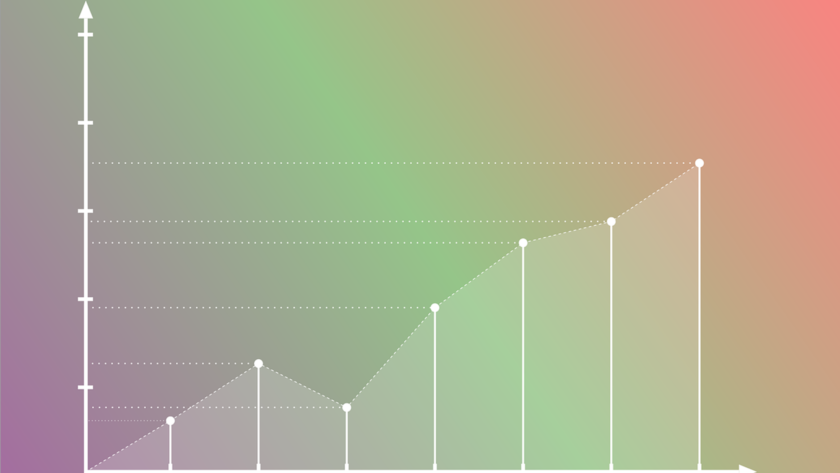
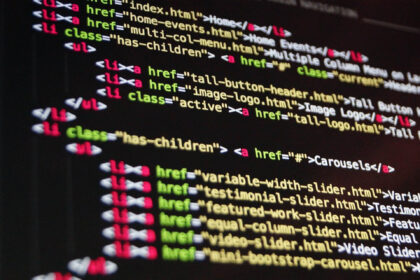



I would first like to say that I really like what you have done with your website and its layout. Speaking of the layout, you mention Tableau in your post. I think it is a great tool tool to use especially with all the different options it offers the user.